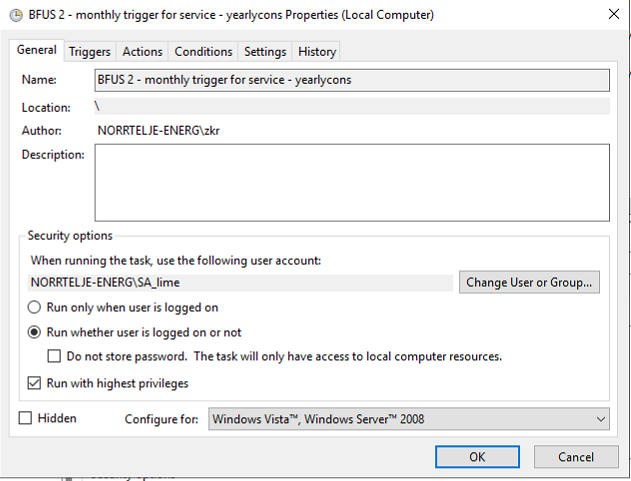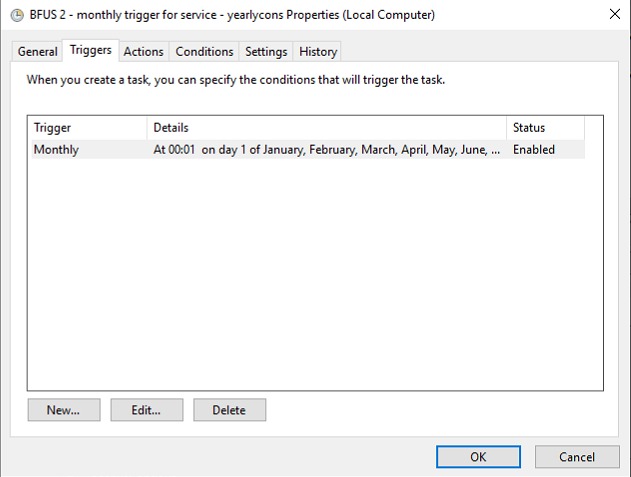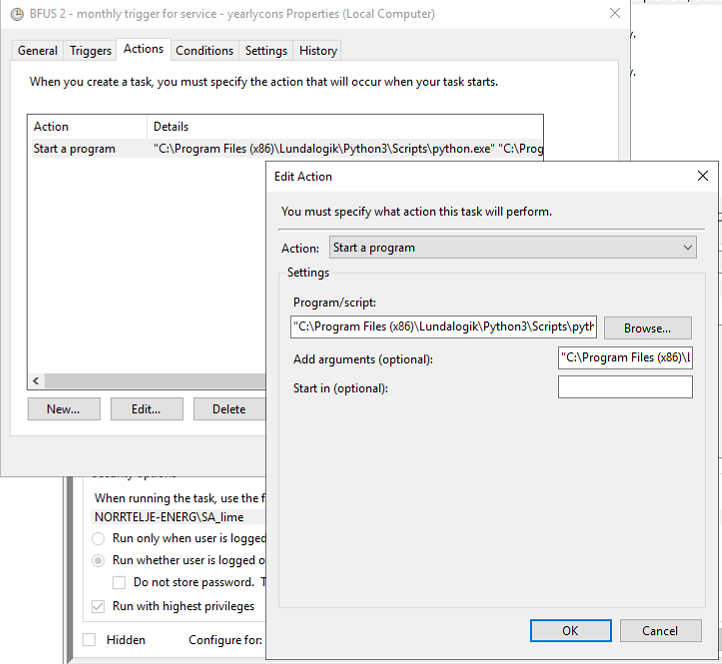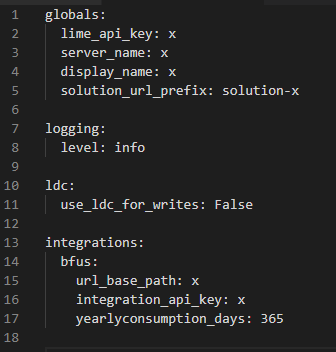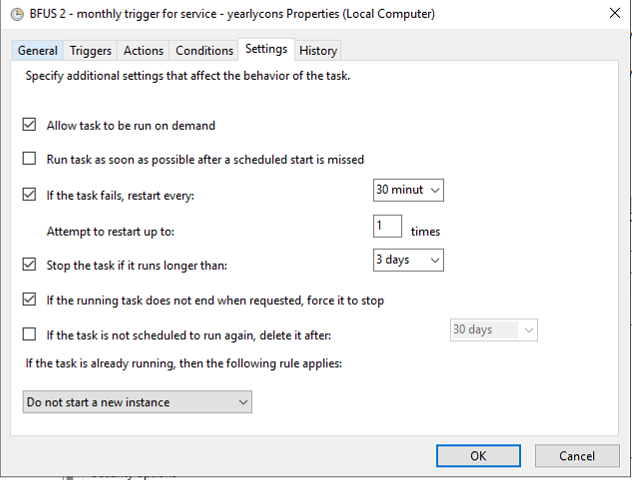Jump to BFUS (limepkg-jump-to-bfus)¶
This is an limepkg in this addon. This makes it possible to from an object in Lime 'jump' to the corresponding object in BFUS.
Installation¶
This limepkg is included in addon-bfus-integration. To set it up correctly in the webclient, see the instructions on the limepkg here: Jump to BFUS
BFUS document viewer (limepkg-bfus-document-viewer)¶
With this limepkg the you can view all the BFUS-documents of a customer in Lime. You can select and open a document as a PDF in you browser. The documents are not saved in Lime but fetched from BFUS ad hoc.
Installation¶
This limepkg is NOT yet included in addon-bfus-integration. (WIP) To set it up correctly in the webclient, see the instructions on the limepkg here (WIP): BFUS document viewer
Yearly consumption (REST API)¶
This is an addon to the addon. Through BFUS-API we are able to fetch meter data from them to update the Service object in Lime.
Installation¶
The first step is to add the required files from "bfus-template-solution", add the following files, - "service_yearlyconsumption.py" from root-folder - "service_yearlyconsumption_trigger.py" from root-folder - "endpoints_yearlyconsumption.py" from endpoints-folder
The second step is to add the required api-info, both Lime and CGI, in the webserver config file.
Add the following to "globals:"
lime_api_key: x <input api-key>
server_name: x <input server_name>
display_name: x <input display_name>
solution_url_prefix: x <input solution-name>
Add the following,
integrations:
bfus:
url_base_path: x <input URL from CGI>
integration_api_key: x <input API-key from CGI>
yearlyconsumption_days: 365 <number of days to fetch>
Example Webserver config¶
Setting up Windows Task Scheduler (WTS)¶
To be able to trigger this for customers with older solutions we decided to use WTS instead of Lime tasks.
Warning
If the customer is running Lime CRM in the cloud the scheduled trigger needs to be transformed to a Lime Scheduled Task.
Setup a new WTS task with the following info,¶
General:
run whether user is logged on or not (use limeservice user if there is one)
Action:
Start a program
Program/script:
C:\Program Files (x86)\Lundalogik\Python3\Scripts\python.exe"
Add arguments (optional): "C:\Program Files (x86)\Lundalogik\Python3\Lib\site-packages\<<SOLUTION_NAME>>\service_yearlyconsumption_trigger.py"
Example pictures for WTS setup¶