Configuration¶
- Mapping in Lime Admin (Modern custom mapping)
- Mapping in the Python Solution (Legacy custom mapping)
- VBA Module (Desktop Client)
- LBS app (Desktop Client)
- Web Component (Web Client)
Integration Mapping¶
The BFUS Integration has a standard mapping that will be used if not overridden of a custom mapping. Only the fields included in the custom mapping will be overwritten in the standard mapping.
The following cases needs to be handled in the custom mapping:
- If the customer uses other field names than standard.
- If the customer wants to add more fields than has been included in the standard mapping.
- If the customer wants to ignore a field that is part of the standard mapping.
Mapping in Lime Admin (Modern custom mapping)¶
From the customer webclient, go to:
Lime Admin -> Settings -> BFUS Integration
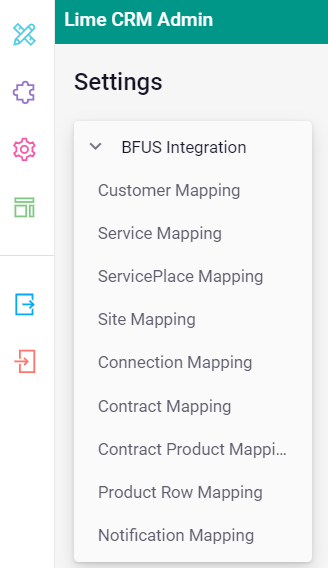
From there you can activate and add/change custom mapping for every messagetype in the integration.
Mapping in the Python Solution (Legacy custom mapping)¶
solution_customer_energi/bfus_mapping.py
WIP
VBA Module (Desktop Client)¶
In the VBA module "LC_ActionpadTools" and the Sub "JumpToBFUS" the name of the BFUS database needs to be specified.
Finding out the right BFU/MFU database¶
Ask the customer to save a bookmark in BFUS from the object that is being set up. In this .bfus file the correct XML format is shown and the necessary data can be found.
Web Component (Web Client)¶
WIP